Ippon USA at JavaOne(Day 2): Focus on Java 9 and Project Jigsaw
Today’s highlights include a 4-part session on the Java 9 module system and Project Jigsaw presented by Alan Bateman, Mark Reinhold, Chief Architect, Java Platform Group Oracle and Alexander Buckley and a hosted afterparty at Duke’s Cafe outside the Hilton with refreshments provided by Atlassian.
Sessions Summary
CON5107: Prepare for JDK 9
CONS5118: Intro to Modular Development
CON6821: Advanced Modular Development
CON6823: Project Jigsaw: Under the Hood
Getting Ready for Java 9
Java 9 will contain many disruptive changes. Tooling will definitely need time to catch up and implement changes and many libraries and codebases may need changes as well to upgrade safety and successfully.
It will be a long road to migrating the Java Ecosystem to modules. Potentially we could be looking at a 5-10 year timeframe. However, it is very important to the future of Java that we as a community implement these changes.
How important is the new module system in #JDK9 #javaone #JavaOne2015 pic.twitter.com/HwVHU6UQjJ
— Ippon USA (@IpponUSA) October 27, 2015
Steps to take to Prepare for Migrating to JDK9
- Check for JDK-internal APIs with jdeps
- Check code that relies on version string structure
- Check tools that rely on rt.jar, tools.jar or the old file layout
Check out the following:
Livestream of sessions here.
When is JDK9 Coming out?
Short answer: Fall 2016
Full Release Schedule
- 2015/12/10: Feature Complete
- 2016/02/04: All Tests Run
- 2016/02/25: Rampdown Start
- 2016/04/21: Zero Bug Bounce
- 2016/06/16: Rampdown Phase 2
- 2016/07/21: Final Release Candidate
- 2016/09/22: General Availability
Why upgrade to JDK9
- More flexible and scalable code
- Better security and maintainability
- Easier to create, maintain and deploy
- Improved performance
- More efficient way of storing classes
- Simple and more intuitive layout
How important is the new module system in #JDK9 #javaone #JavaOne2015 pic.twitter.com/HwVHU6UQjJ
— Ippon USA (@IpponUSA) October 27, 2015
What is Changing in JDK9
JSR-376 – Java Platform Module System
OpenJDK Project Jigsaw – Ref implementation for JSR-376
- Encapsulate most(Non-critical) JDK-internal APIs
- Encapsulate critical APIs that have replacements in JDK9
- Critical APIs without replacements: Depreciate in JDK 9 and remove in JDK 10
Non-critical Internal APIs: No evidence of use
Critical Internal APIs
- Functionality that is difficult/impossible to implement outside JDK
- Examples: Unsafe, Signal, Cleaner, Reflection::getCallerClass, ReflectionFactory
- Upgrade module mechanism
- Application and extension class loaders will no longer URLClassLoader instance
Binary Structure of JRE and JDK
Only 3 folders will be present in the new file structure:
- bin
- conf
- lib
The following files will be removed:
- jre directory
- rt.jar
- tools.jar
New version string format
JEP223 New version-string scheme
Example: 1.9.0_5-b20
More about the Module System
What is a module?
Module: A module is a named, self-describing collection of code and data
Module Characteristics
- Strong encapsulation
- Reliable Dependencies
Module Path: Module system version of classpath
Example: java -modulepath dir1:dir2:dir3
module-info.java
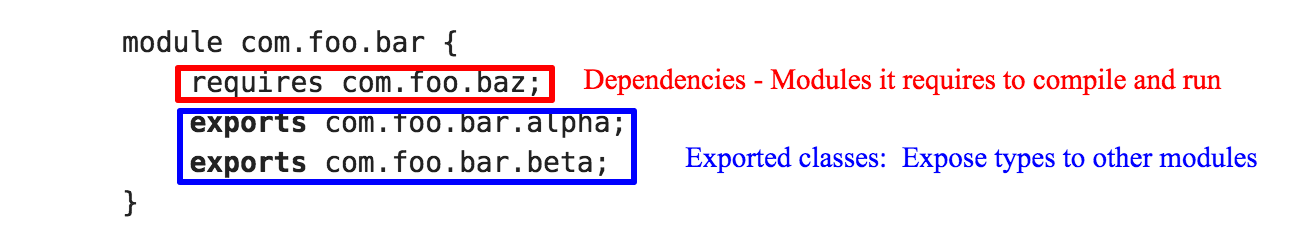
- All modules have an Implied dependency to java.base
- Module names, like package names, must not conflict
- A module’s declaration does not include a version string
Example Modular JAR
A modular JAR file is like an ordinary JAR file in all possible ways, except that it also includes a module-info.class file in its root directory
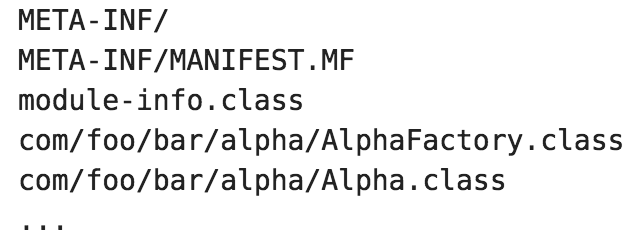
Packaging as modular JAR
app.jar
- module-info.class
- com/foo/app/Main.class
- … other classes
jar —create —file mlib/app.jar
jar —file mlib/app.jar -p
Name
com.foo.app
Requires
com.foo.bar
java.base -> MANDATED
java.sql
Main Class
com.foo.app.Main
Example Compilations
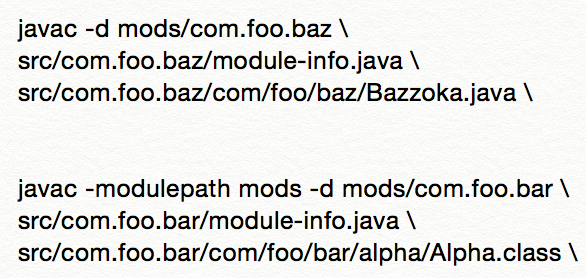
Module Graph Example
Each module with a dependence that is fulfilled by some other module, contains a directed edge from the first module to the second.
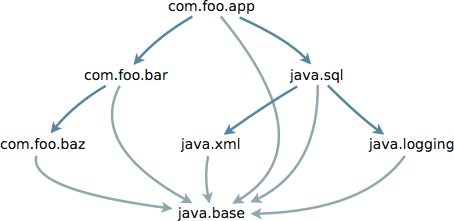
More info here.
Application Migration(Very simplified top-down version)
Basic Process
- Use jdeps to find dependencies
- Build modular JARs for your code
- Create automatic modules by putting external libraries on module path
**Automatic modules: **Place JAR files on module path to create automatic modules. The module name will be derived from the JAR file name. It will export all it’s packages and require all other modules.
Some things to keep in mind
- Adopt modules at your own pace
- Your can modularize your application before its libraries are modularized
- Library authors can modularize libraries independently
Under the Hood of Jigsaw: Some additional Details
How Accessibility Works Now
public
protected
private
How Accessibility will Work with JDK9 and Onward
public to everyone: exports public
public but only to specific modules: exports to
public only within a module: exports
protected
private
Notes
- In JDK9 accessibility strongly encapsulates module internals
- Accessibility relies on readability
Different kinds of modules
**Explicit Named modules – **Created modules with explicitly defined requirements and exported types.
**Unnamed modules: **An unnamed module reads every other module, and it exports all of its packages to every other module
- JARs on the class path become unnamed modules
- You can treat everything on the classpath as one big unnamed module
- Unnamed modules read every named module
- Unnamed modules export all packages
Automatic Named Modules – Named module declared implicitly by placing unnamed module on module path
- Export all packages
- Reads all named modules
Loaders and Layers
Module System works with existing loaders
- Boot Layer
- Bootstrap
- Extension
- Application
Layer: A layer encapsulates a module graph and a mapping from each module in that graph to a class loader. i.e. Family of loaders
- Graph of modules
- Function that maps modules to loaders
Boot Layer: created by the Java virtual machine at startup by resolving the application’s initial module against the observable modules built-in to the run-time environment and also against those found on the module path
Other Things to Keep in Mind
- Modules do a better job of encapsulation than class loaders, but class loaders are still necessary
- Layers control the relationship
- Strong encapsulation of modules by the compiler uses VM Core reflection
- Named and Automatic Modules help with migration
Fun stuff at Parc 55
There are lots of fun things scattered around the convention to check out in your downtime between sessions and checking out the exhibition hall.
Make your own magazine cover
On the 4th floor of the Parc 55 hotel by the Java One store, there is a large glass box you can pose in to shoot your own magazine cover.

Free coffee at Buzz House(Free beer after 2)

20 years of Innovation and History with Java Exhibit

Duke’s Cafe Afterparty
Big thanks to Atlassian for providing free beer and coffee all day at JavaOne Buzzhouse locations and Duke’s Cafe. Follow Atlassian on Twitter.



